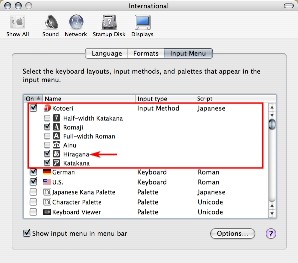
To input Japanese text you must check the "Kotoeri" and sub item "Hiragana" in "Input Menu" tab of International preferences. Other sub items are checked in above image, but you don't have to do.
Please confirm the existence of fonts that "Hiragino" is included in its name at Library of System.
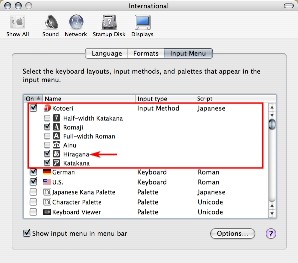
To input Japanese text you must check the "Kotoeri" and sub item "Hiragana" in "Input Menu" tab of International preferences. Other sub items are checked in above image, but you don't have to do.
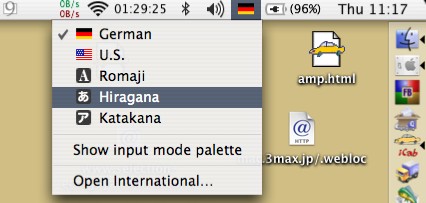
Next, you must choose the "Hiragana" in menu bar.
Japanese language has three characters (Kanji, Katakana, and Hiragana). When inputting the Japanese text, Hiragana is used for the specification of the pronunciation at first.
A combination of the alphabet is used for a call of a hiragana letter. a, i, u, e, o are vowel to call a hiragana letter alone each. The other alphabets are consonants. Please type "arekusanda" in following TEXTAREA.
I think you see "あれくさんだ" with underline. This underline expresses that it is a temporary input state. If you hit the enter key, underline disappears, and it is settled as Hiragana.
Please type something once again and please push space key. Space key is used as a conversion switch of characters before settling. Please push space key sometimes. You may see characters being replaced in sequence. If necessary character appeared, we hit the enter key.
Please press delete key in temporary input state. May you confirm that one character is left? Please press space key to escape from this state. Please compare it with other browsers.
| k | s | t | n | h | m | y | r or l | w | |||
| a | あ | か | さ | た | な | は | ま | や | ら | わ | |
| i | い | き | し | ち | に | ひ | み | り | |||
| u | う | く | す | つ | ぬ | ふ | む | ゆ | る | ||
| e | え | け | せ | て | ね | へ | め | れ | |||
| o | お | こ | そ | と | の | ほ | も | よ | ろ | を |