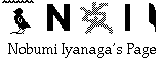
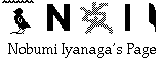
On OS 10.5 and later, we can (normally) no longer use the Classic environment; this means that practically all our files created with Classic Nisus Writer can be used only if they are opened with Nisus Writer Pro. But when they are simply double-clicked on the Finder, it is TextEdit which attempts to open them by default, which is a bad thing. It is very cumbersome to change the default application for these files, using Finder’s “Get Info” command, if there are many such files.
This is why I wrote an AppleScript droplet named “open_classic_nw_files_with_nwp.app” which will change the default application for these files to Nisus Writer Pro.If you drag-&-drop a folder containing files created by Classic Nisus Writer onto the icon of this droplet, it goes through the folder structure, finds all these files — that is files with the “file type” 'TEXT' and “file creator” 'NISI' —, and changes their default application to Nisus Writer Pro. After having made these changes, it will create a text file on your Desktop, named “changed_to_nwp.txt”, in which are listed the paths of all the files of which the default application was changed to Nisus Writer Pro. — If you keep that file at the same location, and if you continue to do the same operation for other folders, the result report will be added to the same file.
Please note that it works only for one folder; it will not work if you drag-&-drop several folders, or a file, or several files.
Please download the droplet with this ReadMe file from this link.
Enjoy!
2011/07/02
Nobumi Iyanaga
Go to Research tools Home Page
Go to NI Home Page
Mail to Nobumi Iyanaga
This page was last built with "Frontier" on a "Macintosh" on Sat Jul 2 2011 at 18:24:49. Thanks for checking it out! Nobumi Iyanaga